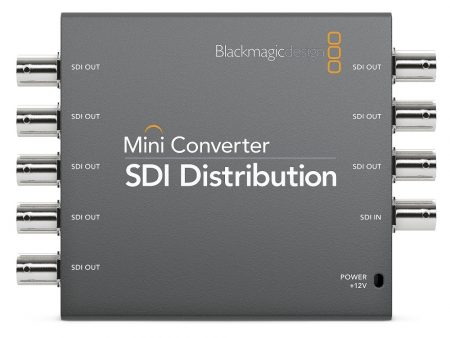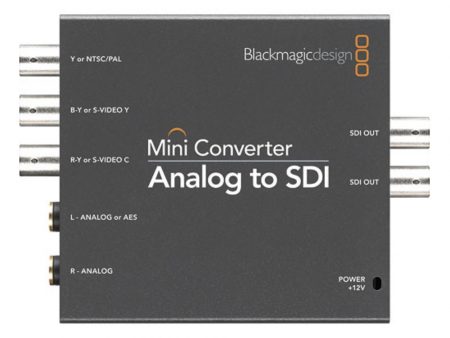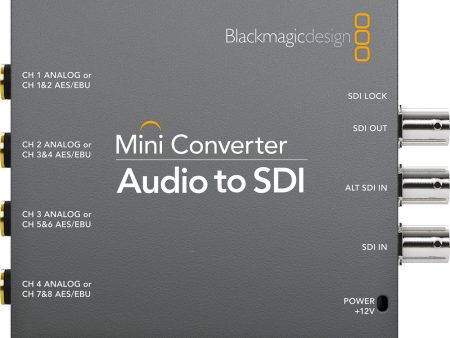Description
Analyze 4K/UltraHD HDR video in real time with the AJA HDR Image Analyzer developed with Colorfront HDR monitoring and analysis software. The 1 RU device provides four 3G-SDI inputs and four 3G-SDI outputs that support up to 4096 x 2160 4K and 3840 x 2160 UltraHD resolutions with high dynamic range, wide color gamut, and LOG color formats.
The Image Analyzer supports dynamic range inputs such as Rec.709, ST 2084, and HLG, and BT.2020 and BT.709 color gamuts common in live production, DIT workflow, broadcast monitoring, post production, and final mastering. The software UI is accessed via DisplayPort and USB ports and gives you access to tools such as waveform, histogram, vectorscope, color gamut, error logging with timecode, brightness levels, data analysis, and advanced error detection.
The Analyzer also supports up to 16 channels of audio for monitoring with level display. There’s an audio phase meter that can be configured for stereo or surround display, and it can provide level warnings in your logs.
In addition to the eight 3G-SDI in/out ports, the unit also features a REF input and four DisplayPort connections for monitoring at up to 3840 x 2160 at 60p. Three USB 3.0 and two USB 2.0 ports provide keyboard and mouse control, as well as to plug in external drives for offloading log data or upgrading firmware. The unit also features two redundant 110 VAC power supplies and comes with two power cables.
Key Features
Broad Input
Input formats include LOG, HDR, and SDR. High Dynamic Range (HDR) and Wide Color Gamut (WGC) arrive in a range of forms, and AJA’s HDR Image Analyzer covers them all:
Cameras supported:
* ARRI
* Canon
* Panasonic
* RED
* Sony
Dynamic Range Inputs:
* SDR (REC 709)
* PQ (ST 2084)
* HLG
Color Gamuts:
* BT.2020
* BT.709
3G-SDI Support:
* 3G-SDI up to 4K/UltraHD 60p
* SDI auto signal detection
Flexible Monitoring and Analysis
A 1 RU device for rack-mounting anywhere, the HDR Image Analyzer has been specifically developed to serve a range of environments with a convenient 1 RU form factor with four 3G-SDI ports for up to 4K/UltraHD 60p input and pass-through:
* Live production
* DIT pipelines
* Broadcast monitoring
* Post production
* QC needs in a range of environments
* Final HDR mastering
Monitor, Analyzer, Log the Results
Features a high-quality UltraHD user interface for native resolution picture display, critical for close analysis of your video materials, making the most of the tools you need:
* Waveform
* Histogram
* Vectorscope
* Color Gamut
* cd/m2 brightness level
* File-based error logging with timecode
* Data analyzer with advanced pixel picker
* Advanced, out of gamut and out of brightness detection with error tolerance
Interface and Tools
Camera LOG Inputs
Provides direct input for a range of camera LOG inputs, allowing direct connections from various camera brands and immediate analysis of production feeds.
Video Resolution
Address your video resolution setup needs with quick access from the Video Resolution menu, with easy access for RGB, YCbCR, and Quad split vs. 2SI configurations.
Choose Setups and Capture Scenes
Setups can be saved and recalled for quick configuration when moving between projects and tool configurations. Scenes can be captured for quick recall and saving to be shared with others for a great visual representation of any issues that need to be addressed.
Color Space
Several different color spaces can be utilized for analysis including 709, P3, XYZ, and 2020, as well as camera native color spaces. HDR Image Analyzer also offers an Auto HDR mode change for automatic HDR color space triggering when possible.
Waveform Lumi Color
Offers a range of views for waveform representations including Waveform Lumi Color. Waveform Lumi Color offers a gorgeous combination of both luminance and colors in the project’s color space.
Vectorscope
Vectorscope displays the color saturation of each pixel in the video frame, with the middle of the circle indicating a lower saturation level, and the edge of the circle indicating a higher saturation level. The vectorscope additionally offers a zoom feature and a skin tone line, whose value can be manually set as desired, especially useful for ensuring consistent skin tone results for sequence work and camera matching.
Whitepoint
HDR Image Analyzer allows you to set a white point relevant for the project at hand. Choose between DCI, D65, or simply turn it off.
CIE XY Gamut View
In HDR mode the CIE XY Gamut View can be used to check the encoded colors, and whether they are within the valid limit of color range. This is relevant when working in the Rec.2020 color space where the actual pixels are supposed to be limited to the P3 color gamut.
False Color – Gamut Warning
Out of Gamut False Color mode provides a clear visual representation of areas of your image that may present a problem. The results can be saved automatically within your logged files for QC needs.
Pixel Picker
Glide your mouse across your footage and use the Pixel Picker to give you a read out of the exact pixels cd/m2 level, Hex, or Decimal code values.
Logs
Detect P3 gamut violations and brightness violations in HDR events and logs them with time stamps in a log file and on screen. Log files can then be collected for sharing with your team as necessary.
Timecode
Timecode may be overlayed on screen to assist with quickly identifying any areas of concern at particular moments in a sequence or shot.
Audio Metering
An audio level meter is included for up to 16 channels of metered monitoring and display of peak dB levels. An audio phase meter can also be configured to display either 2-channel (stereo) or 8-channel (surround) audio. Audio level warnings may be set to generate notes into your logs.
Analyzer Gain
Analyzer Gain allows you to increase or decrease the gain put out to your display, simplifying your ability to monitor critical items with dark footage in particular.
Physical Features
Video and Audio
* 4 x 3G-SDI inputs and 4 x 3G-SDI outputs up to 4096 x 2160 4K and 3840 x 2160 UltraHD
* 16-channel, 24-bit, SDI-embedded, 48 kHz synchronous audio
Control and Monitoring
4 x USB 3.0 for keyboard, mouse, external media
2 x USB 2.0 for keyboard, mouse, external media
4 x DisplayPort for monitoring up to 3840 x 2160 at 60p (UltraHD)
Power
2 x redundant 110 VAC power supplies with C13/C14 plugs
| AJA HDR IMAGE ANALYZER Specs | |
| Supported Video Formats | 4096 x 2160p: 23.98/24/25/29.97/30/48 A/B/50 A/B/59.94 A/B/60 A/B 3840 x 2160p: 23.98/24/25/29.97/30/48 A/B/50 A/B/59.94 A/B/60 A/B 2048 x 1080p: 23.98/24/25/29.97/30/48 A/B/50 A/B/59.94 A/B/60 A/B 2048 x 1080PsF: 23.98/24/25/29.97/30/48 A/B/50 A/B/59.94 A/B/60 A/B 1080i: 50/59.94/60 1080PsF: 23.98/24/25/29.97/30 1080p: 23.98/24/25/29.97/30/50 A/B/59.94 A/B/60 A/B 720p: 50/50.94/60 |
| Video Input & Outputs | 4 x 3G-SDI BNC inputs 4 x 3G-SDI BNC outputs |
| Reference Input | REF: Analog video sync (Blackburst or Tri-Level) |
| Display Output | 4 x DisplayPort Supports up to 3840 x 2160, 60p (UltraHD) |
| Audio Input & Output | 16-channel, 24-bit, SDI-embedded, 48 kHz synchronous |
| Keyboard / Mouse Interface | 4 x USB 3.0 2 x USB 2.0 (USB ports can also be used for data input/output) |
| Power | 190 W, typical 245 W, maximum 2 x redundant 110 VAC C13/C14 plugs |
| Operating Temperature | 41 to 95°F / 5 to 35°C |
| Operating Relative Humidity | 8-90%, non-condensing |
| Storage Temperature | -40 to 140°F / -40 to 60°C |
| Storage Relative Humidity | 5-95%, non-condensing |
| Dimensions | 17.2 x 16.9 x 1.7" / 44 x 43 x 4.3 cm (1 RU) |
| Weight | 18 lb / 8.2 kg |
| Packaging Info | |
| Package Weight | 27.4 lb |
| Box Dimensions (LxWxH) | 26 x 23 x 7.5" |
Returns and Exchanges
There are a few important things to keep in mind when returning a product you purchased.You can return unwanted items by post within 7 working days of receipt of your goods.
- You have 14 calendar days to return an item from the date you received it.
- Only items that have been purchased directly from Us.
- Please ensure that the item you are returning is repackaged with all elements.
Ship your item back to Us
Firstly Print and return this Returns Form to:
30 South Park Avenue, San Francisco, CA 94108, USA
Please remember to ensure that the item you are returning is repackaged with all elements.
For more information, view our full Returns and Exchanges information.