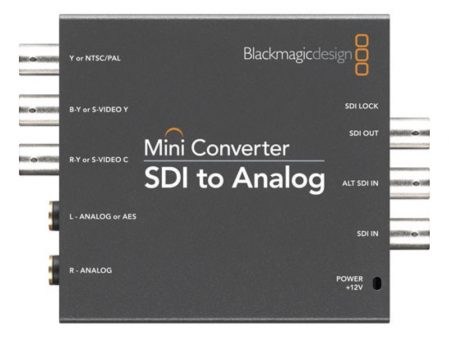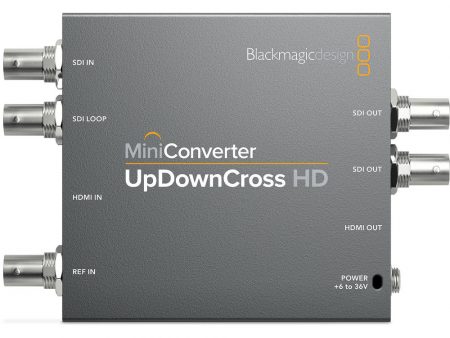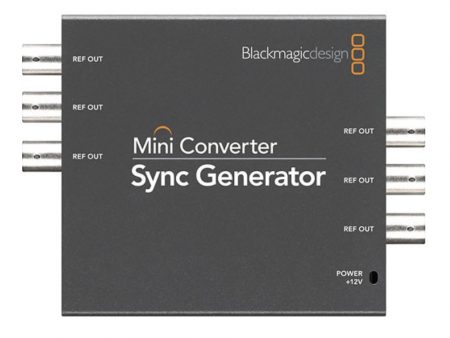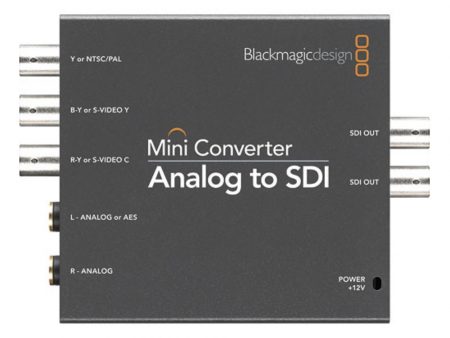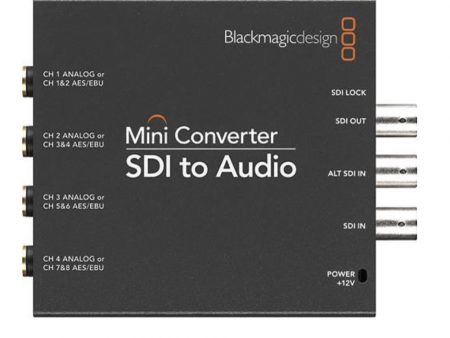Description
AJA’s ROI DVI to SDI Mini-Converter converts a DVI signal to an SDI output, enabling you to use computer signals in digital video workflows. On an included MiniConfig software application compatible with Macs and PCs, you’ll be able to select a Region of Interest from the input signal and assign how the region is scaled to the output. You can assign image scaling and extensive aspect ratio and frame rate conversions. The Converter syncs up to the MiniConfig application via a USB cable connection to the host computer. A USB cable and a universal power supply are also included.
A DVI loop through will allow you to monitor the input locally, and a reference input will let you genlock the SDI output. Both the DVI input and loop through support optional DVI-to-HDMI adapters, so you can convert HDMI to SDI and/or monitor your input on an HDMI display.
A 3.5mm TRS input supports 2 channels of analog audio, the SDI output supports 8 embedded channels at 24-bit, and the DVI input supports 8-channel, 24-bit HDMI embedded audio if you use a DVI-to-HDMI adapter.
Key Features
* DVI to SDI conversion
* Region of Interest scaling
* DVI loop through
* DVI-to-HDMI adapter supported on input and loop through
* Audio embedding
* Aspect ratio conversion
* Genlock input
* Conversions are configured via included MiniConfig software
* Uses 5-18VDC power (universal power supply included)
Region of Interest
In an included MiniConfig software application, you’ll be able to select a Region of Interest in an incoming DVI or HDMI signal and control how that region is scaled to the output resolution. This selection will let you eliminate extra interface clutter and menu bars and extract only the portion of the image you want.
Conversion
On-screen controls in the included MiniConfig software will let you manage aspect ratio and frame rate conversion. MiniConfig will show you exactly what your source and output will look like and what formats are coming in and going out.
Connectivity
The Converter features a DVI loop through enabling a connection to an external DVI monitor (or HDMI monitor via a DVI-to-HDMI adapter) while converting to SDI. A Reference input ensures the SDI output is genlocked for use throughout a production or facility.
Audio
The Converter accepts 2-channel audio from a 3.5mm analog audio input or embedded 8-channel audio from an HDMI input (DVI-to-HDMI adapter). The audio source and routing can be selected in the included MiniConfig software and is embedded in the SDI output, allowing computer audio to be embedded within the SDI signal for easy, synchronized routing.
| AJA ROI-DVI-R0 Specs | |
| Input | 1x DVI-D (convertible to HDMI via optional DVI-to-HDMI adapter) 1x Reference (color black, tri-level sync) 1x analog 3.5 mm TRS |
| Formats | DVI: VGA (640 x 480) minimum WUXGA (1920 x 1200) 60 Hz max Frame rates are limited by the 165 MHz max rate of the DVI Rx HDMI: 525i/625i 480p/580p (DSLR cameras) 720p 23.98/24/25/29.97/30/50/59.94/60 1080i 50/59.94 1080p 23.98/24/25/29.97/30 |
| Input Data Range Control | 1 - 255 (default - 8 bit nomenclature) 16 - 235 |
| Output | 1x HD/SD-SDI, SMPTE-259/292/296 1x DVI-D loop through (convertible to HDMI via a DVI-to-HDMI adapter) 1x USB (for connection to Mac or PC) |
| Audio I/O | 3.5 mm TRS input, 2-channel HDMI embedded audio input (via DVI-to-HDMI adapter), 8-channel, 24-bit) SDI embedded audio output, 2-channel or 8-channel, 24-bit |
| HDCP | The Converter does not encode the HDMI output with HDCP encryption |
| Power | 5-18 VDC regulated, 3 W, required power supply included |
| Dimensions | 5.8 x 4 x 1" (15 x 10 x 2.5 cm) |
| Packaging Info | |
| Package Weight | 1.665 lb |
| Box Dimensions (LxWxH) | 10.2 x 5.7 x 3.9" |
Returns and Exchanges
There are a few important things to keep in mind when returning a product you purchased.You can return unwanted items by post within 7 working days of receipt of your goods.
- You have 14 calendar days to return an item from the date you received it.
- Only items that have been purchased directly from Us.
- Please ensure that the item you are returning is repackaged with all elements.
Ship your item back to Us
Firstly Print and return this Returns Form to:
30 South Park Avenue, San Francisco, CA 94108, USA
Please remember to ensure that the item you are returning is repackaged with all elements.
For more information, view our full Returns and Exchanges information.